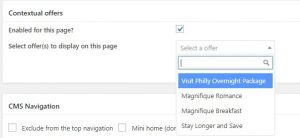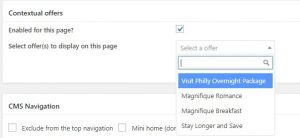Edit page
- On the left panel menu, click on “Pages”
- Select the Spa/Fitness page that you want to edit
- Make the modification you need (you can edit the title, the spa information, the attachment file, and the image/illustration)
- Add a specific offer already available in CMS
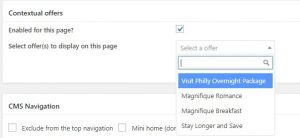
- When you have finished your modifications, click on the “Publish” button to save
Create a Spa page (if the page does not exist)
- Click on the “Add new” button (a pop-in will open)
- Type the page title
- Select the “Spa/thalasso main page” template
- Click on the “Create new page” button
- Type your presentation text in the main part
- Add the catch phrase in the “Catch phrase” section
- Add the pictures in the “Illustration” section
- Add the chef presentation in the “The Chef” section
- Add the press review in the “Press” section
- Add your image/illustration in the “Featured Images” section
- Add the attachment files in the “Attachments” section
- Select the type in the “Type of restaurant or bar” section
- Add a specific offer already available in CMS
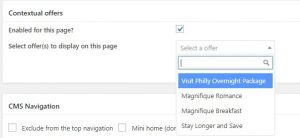
- Click on the “ Publish” button
By continuing to browse this site, you are agreeing to the use of cookies, whose purpose is to provide web analytics and measurements of visitor traffic and browsing behavior, define personalized services and offers tailored to your interests, and share data with, or redirect users from, third-party websites, including social networks. Click here to learn moreclose