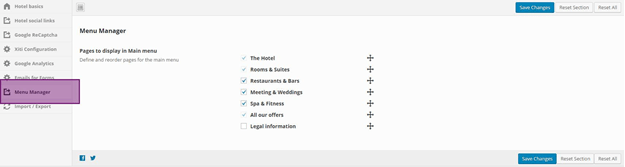Hotel basics
Note: For each tab, when you have finished your modifications, do not forget to click on the “Save Changes” button.
In this section, you can modify the hotel information like the address, the phone number, the address e-mail …
You can also modify the highlighted pages on the homepage:

Click on the field and select the page you want to be highlighted.
You must select only 3 pages. To delete a page, click on the related crossed.
Hotel social links
In this section, you can add or modify your social links for Facebook, Vkontakte, LinkedIn, Twitter, Instagram and YouTube.
Local Measure Widget
If you have a subscription with Local Measure you can add the ID here and the social media feed will appear on the homepage
Emails for forms
In this section, you can add, modify or remove the address e-mails for each forms on the website.
Translations
This is a new option that allows you to translate your hotel name in the different languages available on your website